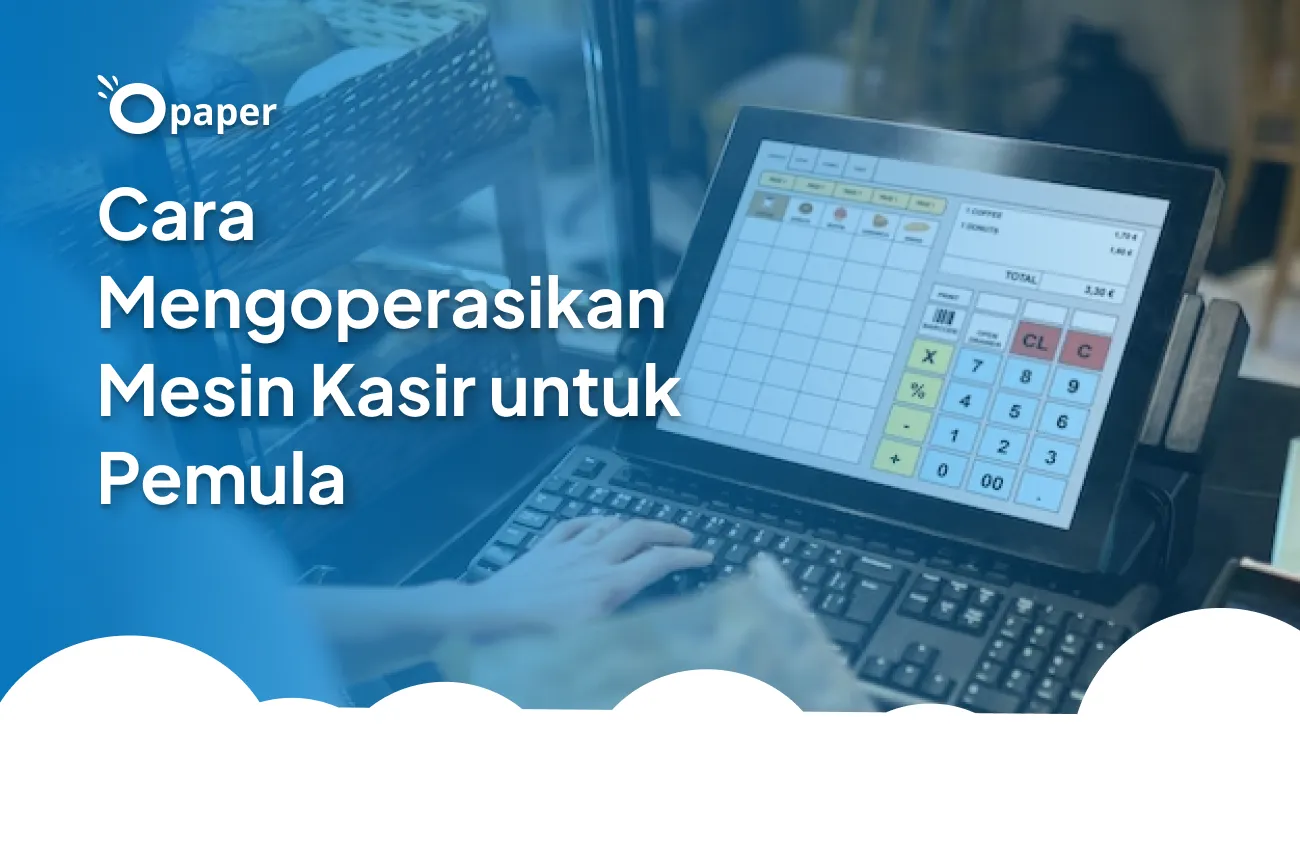A cash register, often referred to as a cash register, is an essential device for conducting sales transactions in your store or business. If you're using a cash register for the first time, you might find its various features a bit confusing.
However, don't worry because in this article, I will provide a guide on how to operate a cash register for beginners.
Prepare the Cash Register
Before operating the cash register, make sure that it is in good condition and ready to use. Check the power cord, internet connection, and all components of the cash register to ensure everything is functioning properly.
Understand the Buttons on the Cash Register
Each cash register has different buttons depending on the brand and model. Therefore, make sure you read the user manual provided by the manufacturer. This is important so you can understand the function of each button on your cash register.
Select the Available Payment Method
After understanding the functions of the buttons on the cash register, the next step is to select the available payment methods. Modern cash registers offer several payment methods, such as cash, credit cards, and electronic money. Ensure your cash register is integrated with the payment system you will use.
Enter Product Information
The next step is to enter the product information that will be sold. Typically, product information includes the product name, quantity purchased, and unit price. Make sure you enter the correct information to avoid mistakes in the transaction.
Enter Price and Quantity of Products
After entering the product information, you must enter the price and quantity of the products to be sold. The cash register will automatically calculate the total price of the items to be purchased. Ensure the amount displayed on the cash register matches the price agreed upon with the customer.
Process the Payment
Once the total price is calculated, the next step is the payment process. Make sure you choose the payment method agreed upon with the customer and follow the instructions on the cash register to complete the payment process.
Print the Payment Receipt
After the payment process is complete, the last step is to print the payment receipt. The payment receipt serves as proof of purchase for the customer and as a record of the transaction conducted by your business. Ensure your cash register is connected to a printer to print the payment receipt.
That's how to operate a cash register that you can try. Remember to always read the user manual provided by the manufacturer and ensure your cash register is in good condition and ready to use.
Read: How to Print Receipts with a Bluetooth Printer for Business
Additional Tips for Using a Cash Register
Here are some additional tips:
Learn Additional Features on the Cash Register
In addition to basic features, cash registers also have additional features that can simplify the transaction process, such as discounts, promotions, and vouchers. Learn and understand these features so you can use them effectively and maximize the functionality of your cash register.
Perform Maintenance on the Cash Register
Cash registers also require maintenance to function well and last longer. Clean the cash register regularly from dust and dirt. Also, ensure the cash register is not exposed to water or hard objects that could damage its components.
Backup Transaction Data
Always back up transaction data regularly to avoid losing the transaction data that has been processed. You can use a USB flash drive or an external hard drive to store transaction data.
Keep the User Manual Safe
Make sure you keep the user manual safe so it can help you in troubleshooting problems or errors that occur with the cash register.
Those are some additional tips for operating a cash register. By understanding how to operate a cash register and the additional tips above, you can optimize the use of your cash register and facilitate the transaction process in your business.
I hope this article is helpful for those who are using a cash register for the first time. However, there are still some things you need to pay attention to when operating a cash register.
If you want to use an easy-to-use cash register application with many useful features, we recommend the Opaper app. This cash register application can help simplify the transaction process and monitor your business's financial reports in real-time.
In addition, Opaper also has additional features that can help you manage inventory, run promotions, and accept payments with many methods. By using Opaper, you can optimize the use of your cash register and make managing your business easier.
So, download Opaper now!