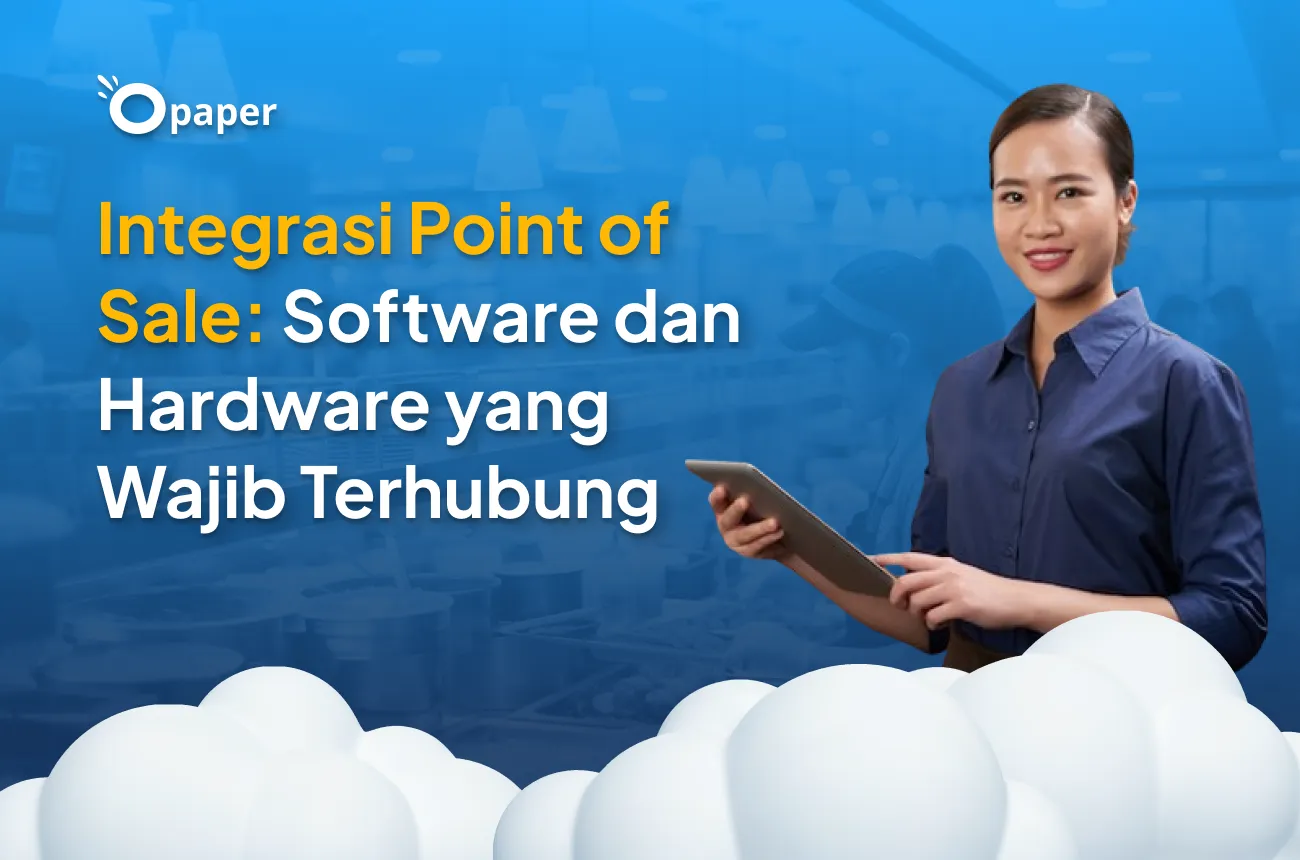Integrating a POS system with various applications and devices brings many benefits to businesses. From operational efficiency, data accuracy, to enhancing customer experience. By integrating, you not only automate business processes but also gain more comprehensive data to make better business decisions. See what can be integrated into a point of sale system!
What is POS Integration?
POS integration is the process of connecting your existing Point of Sale (POS) system with other systems or applications used in business. The goal is to create a more efficient workflow, automate tasks, and provide access to more comprehensive data.
Why is it Important to Integrate POS with Other Applications or Devices?
- Efficiency: Reduces manual tasks and data entry errors.
- Data accuracy: Integrated data will be more accurate and consistent.
- Business visibility: Provides a comprehensive overview of business performance.
- Decision making: Assists in making better business decisions based on accurate data.
These benefits will ultimately lead to increased effectiveness and revenue for your culinary business.
Software Applications that Can Integrate with Point of Sale
1. Accounting and Bookkeeping
A POS system can be integrated with accounting software like Jurnal.id. This integration is very common among many businesses, especially in the culinary or retail sectors, to improve efficiency and accuracy in financial management.
Concept of POS Integration with Accounting Software
The basic concept is to connect the two systems so that transaction data occurring at the POS can be automatically recorded in the accounting system. For example, when a sale is made at the cashier, that sales data will be directly sent to Jurnal.id and recorded as a sales transaction.
How Does the Integration Process Work?
The integration process usually involves setting up a connection between the two systems. This can be done through an API (Application Programming Interface) or a specific file format. Once connected, transaction data from the POS will automatically be synchronized with Jurnal.id.
For more details, read about the benefits and steps of integrating point of sale with Jurnal.id here.
2. Delivery or Food Delivery Partner
A modern cashier application or POS can be integrated with delivery services such as Grab, GoSend, Borzo, or Paxel. This integration is very beneficial for businesses that often deliver orders, especially in the culinary and e-commerce sectors.
How Does the Integration Work?
In general, the process of integrating POS with delivery services involves the following steps:
Integration Method Options:
API: The most commonly used method, where the POS system will be directly connected to the delivery service's API. This allows order data from the POS to be automatically sent to the delivery platform.
Marketplace: Some delivery platforms have a marketplace that allows you to manage orders from various sources, including the POS.
Data Synchronization:
Order Details: Data such as the recipient's name, delivery address, phone number, and item details will be automatically sent from the POS to the delivery platform.
Order Status: Changes in order status, such as "order received," "in delivery," or "delivered," will be updated in real-time in both systems.
Creating Shipping Labels:
The POS system will automatically create shipping labels that can then be printed or sent digitally to couriers.
Order Tracking:
The delivery status can be tracked in real-time through the integrated point of sale platform. Customers can also track their orders through a provided tracking link.
3. Online Payments or Cashless Payment
Point of sale (POS) applications can also be integrated with various online payment methods such as bank transfers, credit cards, and e-wallets. This allows your customers to have more secure, convenient, and flexible payment options.
The way to integrate online payments into the POS system usually involves collaboration with a payment service provider (payment gateway).
These payment service providers will provide an API (Application Programming Interface) that allows your POS system to connect with various payment methods.
The process is generally as follows:
Choice of Payment Service Provider: You need to choose a payment service provider that suits your business needs. Some popular payment service providers in Indonesia include Midtrans, Xendit, and DOKU.
API Integration: The technical team from the payment service provider will help you integrate their API into your POS system.
Setting Up Payment Methods: You can choose which payment methods you want to offer to customers, such as credit cards, debit cards, e-wallets, or bank transfers.
Testing: After the integration is complete, you need to perform testing to ensure all transactions run smoothly.
Is It Safe to Make Online Payments Directly in the POS Application?
It is generally very safe to make online payments directly in the POS application. Leading payment service providers have implemented various security measures to protect transaction data, such as:
Data encryption: Payment data is encrypted, making it difficult to read by unauthorized parties.
Identity verification: The customer's identity verification process is carried out to prevent fraud.
Protection against cyber attacks: Payment service providers continue to develop their security systems to protect from various types of cyber attacks.
Read more here to learn about the security of a POS system
4. Office Software
Most modern POS systems also allow you to export transaction data compatible with Excel formats directly.
You can select a specific time period and type of report data you want to export (for example, daily sales, sales per product, or profit and loss reports).
Benefits of Downloading Data to Excel:
Deep Analysis: Excel provides various functions and features for performing complex data analysis, such as creating charts, calculating averages, identifying trends, and so on.
Custom Reports: You can create custom reports according to your business needs.
Integration with Other Applications: You can easily integrate data from Excel with other applications like PowerPoint or Word to create presentations or reports.
Data Backup: Downloading data to Excel also serves as a backup for your transaction data.
Considerations:
Export Frequency: Determine how often you need to export data. If you need very up-to-date data, you may need to export daily or even more frequently.
Data Security: Ensure that the data you export is secure and not easily accessed by unauthorized individuals.
File Capacity: If your transaction data is very large, the resulting Excel file may also be very large. Consider splitting the data into several smaller files or using a more efficient file format.
5. Communication
Nowadays, it is very common for a POS system to be integrated with communication platforms like WhatsApp or SMS.
This integration provides many benefits, especially in terms of communication with customers and operational efficiency of the business.
Why is POS Integration with WhatsApp or SMS Important?
Faster and more personal communication: Messages can be sent directly to customers, whether it's order confirmation, delivery status updates, or the latest promotions.
Increased engagement: Interacting with customers becomes easier, allowing you to build better relationships.
Operational efficiency: Reduces the time needed to communicate with customers manually.
Automation: Many communication processes can be automated, such as sending notifications of new orders or payment reminders.
Read about the benefits of integrating Opaper with WhatsApp here.
What information can be shared through WhatsApp or SMS notifications?
Order confirmation: When customers place an order, the POS system can automatically send a confirmation message containing order details, such as the order number, item list, and total payment.
Delivery status updates: Customers can continuously monitor the delivery status of their orders through periodically sent notifications.
Promotions and offers: You can directly send information about the latest promotions, discounts, or ongoing events.
Payment reminders: For customers who make payments in installments, the system can automatically send payment reminders.
Reviews and feedback: You can ask customers to provide reviews or feedback on your menu or services.
Internal communication: Notifications can also be used for internal communication, such as work shift announcements, stock updates, or other important information.
Hardware Devices that can connect with POS Applications
POS (Point of Sale) systems consist not only of software but also hardware devices that are interconnected to perform their functions.
Here are some hardware devices that are commonly part of a POS system:
1. Computer, Tablet, or Smartphone
Functions as the control center of the POS system, where the POS software is run, and all transaction data is processed.
Consideration: Choose a device with sufficient specifications to run the POS software smoothly. Mobile devices like tablets are becoming increasingly popular due to their flexibility.
2. Printer
Functions to print purchase receipts, sales reports, or item labels. There are various types of printers that can be used, such as thermal printers, dot matrix printers, or laser printers.
Thermal printers are generally more popular because their paper does not require ink and is faster.
3. Standing Banner or Table QR Code
For point of sale systems that also provide an online menu/website like Opaper, a standing banner or acrylic table containing a QR code is also a must-have hardware device for your business. This QR code will direct your customers to place orders and make payments directly from their smartphones.
4. Cash Drawer
Its function is to store cash from transactions. It is usually connected to the POS computer and will open automatically when the transaction is completed.
Do you need a fully integrated point of sale? Schedule a demo with the Opaper team to experience the convenience that Opaper will bring to your business.